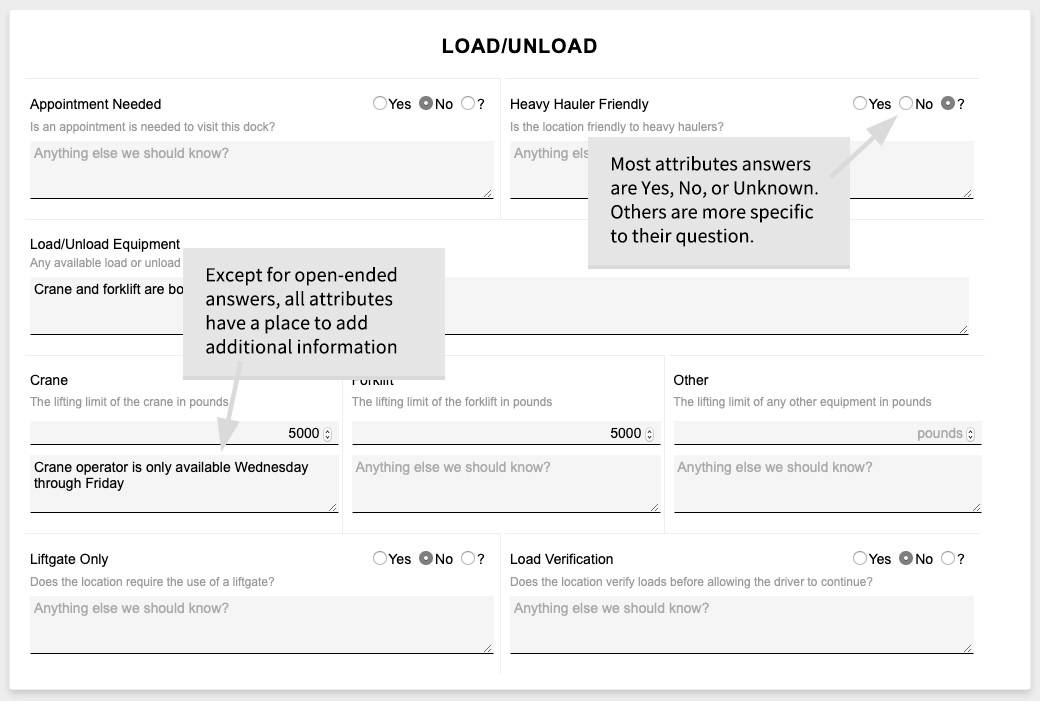Various dock details, such as Wait and Load Times, may change over time so we provide tools to update the attributes on an ongoing basis.
Offering up-to-date details to drivers is a sure way to help make your dock a success.
Making Changes to the Attributes
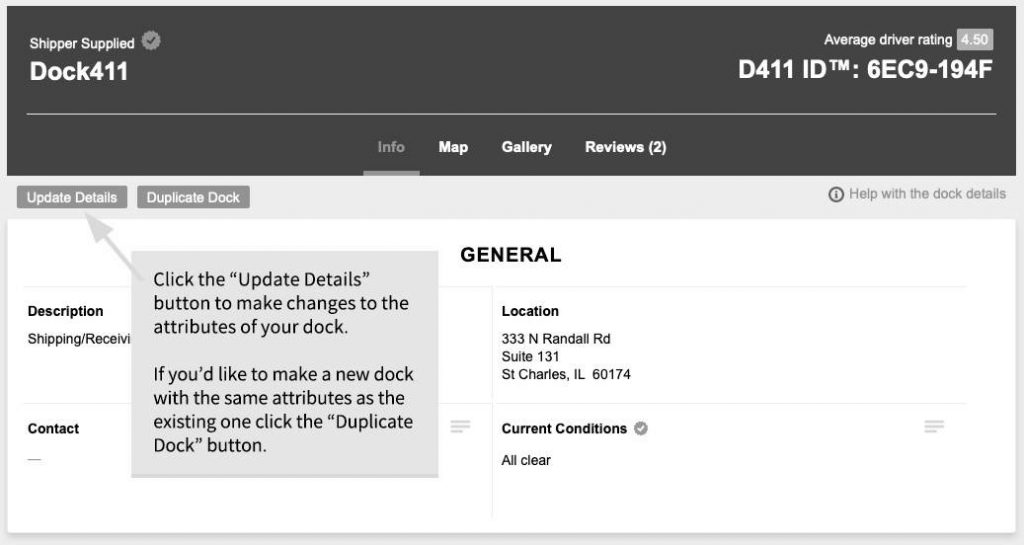
If you see something you’d like to change on the dock click the “Update Details” button. This will allow you to update the dock attributes as needed.
Dock Editing Form
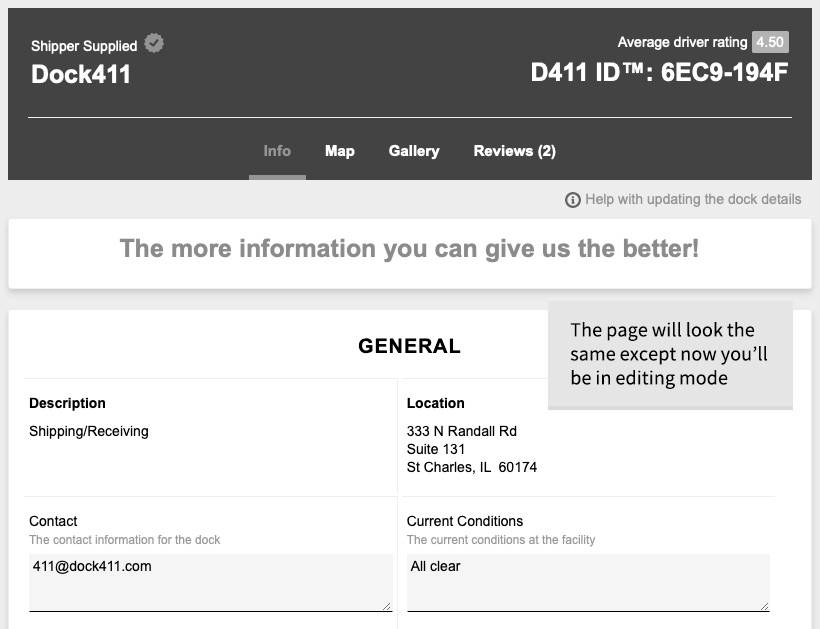
Afterward you’ll be taken to the dock attribute editing form. The page will look the same as before but now you’ll be in editing mode.
The page and form may appear long or overwhelming but the attributes are grouped by category, sorted by popularity, and none are required. The more details you can provide the better, however, only respond if you know the answer. It’s better not to have an answer than have the wrong one.
Attribute Answer Types
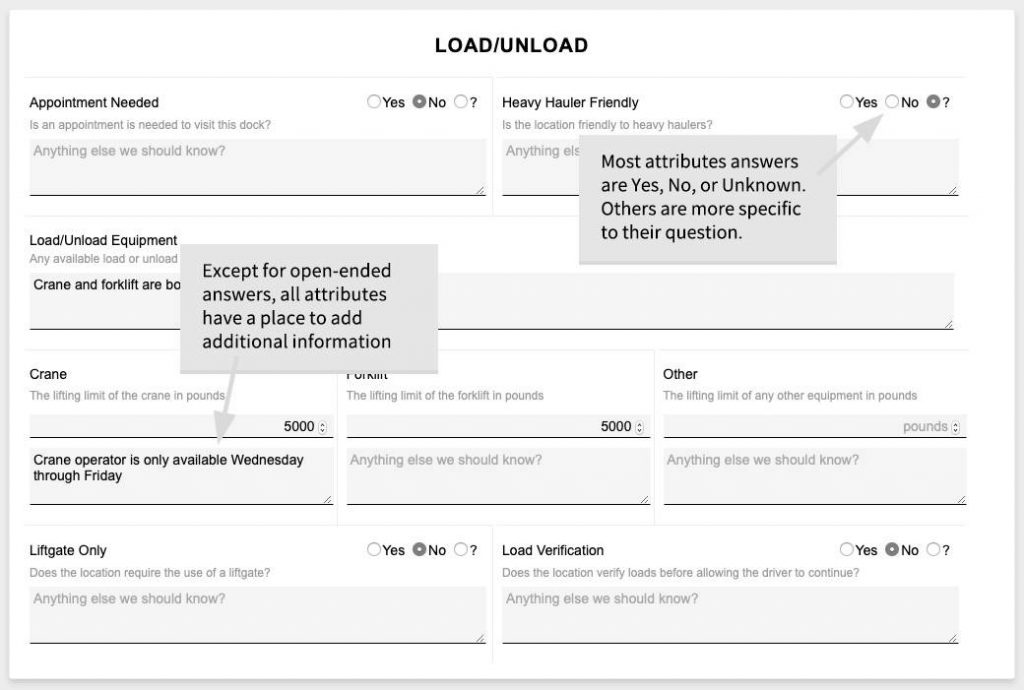
Most attributes answers are Yes, No, or Unknown. Others are more specific to their question like the pounds for the Forklift Limit for example. We also have attributes measuring feet/inches and hours/minutes.
Except for open-ended answers all attributes have a place to add additional information, such as the actual CB Channel.
Saving Your Work
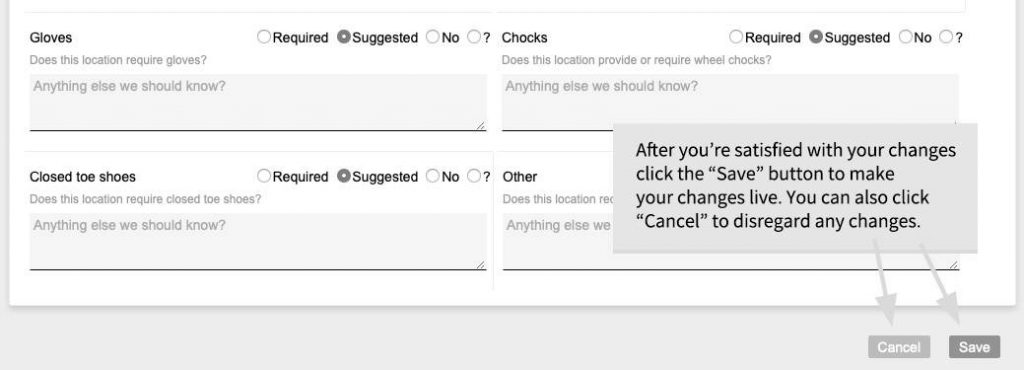
After you’re satisfied with your changes click the “Save” button to make your changes live.
You can also click “Cancel” to disregard any changes.
Providing the current docks details will answer drivers’ questions about your location once and have them prepared before they arrive. Show drivers you care by providing them with a valuable resource that can save them time, money and frustration.